Running the Control Panel
- Form the Windows Start menu, select Programs > Swiff Chart Generator.
- From the Swiff Chart Generator menu, press Control Panel.
Note: Swiff Chart Generator Control Panel is located in the installation directory of Swiff Chart Generator, usually "C:\Program Files\GlobFX\Swiff Chart Generator 4\SCGControlPanel.exe".
Control Panel Description
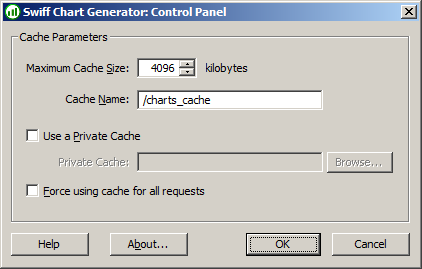
- Maximum Cache Size. Use this parameter to specify the maximum size of the cache in KB. By default
the cache size is 4096KB (4MB). Each time the cache reachs its maximum capacity,
the oldest generated charts stored in the cache are removed.
- Cache Name. Use this parameter to specify the name of the location
(relative to the web server root) of the generated flash movies,
JPG and PNG images which have been stored for caching. This location is called "the public cache" since it is
accessible by web users. By default the cache name is "/charts_cache".
- Use a Private Cache. Select this option if you want to enable the Private Cache. The Private Cache is mainly a security option. Caching charts requires a number of index files. These index files record private parameters needed to generate charts on your specific system. For security reasons, you may want to store these index files in a directory that is not accessible to web users. The Private Cache directory parameter enables you to specify the location of the private cache, which is an absolute directory on your system. If no private cache is specified, the index files are stored in the public cache.
- Private Cache. Press the Browse button to select the directory where you want to locate your Private Cache.
- Force using cache for all requests. Check this option to force Swiff Chart Generator to use the
cache for all chart generations. This enables you to avoid the call to UseCache
each time you must generate a new chart.