Use Swiff Chart to specify chart parameters
Swiff Chart Generator has been designed to work in conjunction with Swiff Chart, the desktop authoring tool for designing custom chart templates. Swiff Chart is an easy-to-use desktop application that enables you to setup every single chart parameter and pack them into a unique file called a style file. Once created, this file can be published on your web server along with your ASP/PHP/JSP script and programatically applied to your dynamic chart (via the LoadStyle method) to produce the chart you want.
How to install and use the Swiff Chart authoring tool
Swiff Chart Generator is distributed with one (1) license of Swiff Chart. Swiff Chart is available for download at http://www.globfx.com/downloads/swfchart/.
If you are running the trial version of Swiff Chart Generator, feel free to also download and install the trial version Swiff Chart and run it to produce your own chart templates and experience the wide range features available for Swiff Chart Generator.
A more complete description of Swiff Chart is available at http://www.globfx.com/products/swfchart/.
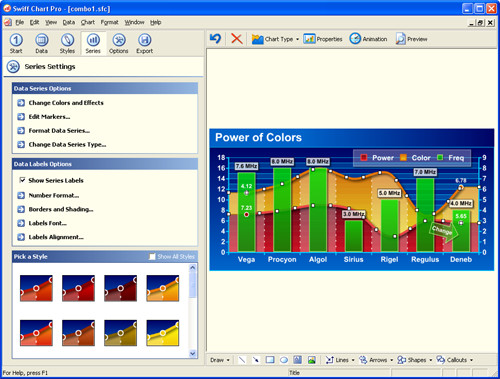
Chart parameters
A chart style (or chart template) includes in a single file all the layout and format parameters of a chart. In other words, a chart style contains all the parameters of chart except the data values. These parameters include:
- chart types,
- Number of data series and data series order,
- fonts and colors of each chart element,
- data labels formats (alignement, number format, date format),
- axis formats (vertical, horizontal, secondary axis, etc.),
- chart area and plot area,
- chart size,
- chart annotations,
- chart animation, and more...
How to apply a chart style
Once you have create a chart style with Swiff Chart, you simply have to publish it next to your PHP or ASP/JSP script on your web server and call the LoadStyle method as illustrated in the simple example below:
<% @Language=VBScript %>
<%
' Create a Chart Object
Dim chart
Set chart= Server.CreateObject("SwiffChartObject.ChartObj")
' Set dynamic data
chart.SetTitle "Movie Revenues"
chart.SetCategoriesFromString "January;February;March"
chart.SetSeriesValuesFromString 0, "187;110;159"
' Load a chart template (aka chart style).
' The chart template contains contains all the format and layout parameters of the chart.
' Use Swiff Chart authoring tool to edit a custom chart template.
chart.LoadStyle "C:\SwiffChart\myChartStyle.scs"
' Finally generate the chart
chart.ExportAsResponse
Set chart= Nothing
Response.End
%>
Predefined chart styles
More than 80 predefined styles are installed with Swiff Chart Generator.
(See the .scs files in the "styles" directory in the Swiff Chart Generator installation directory)
However, you may want to create more specific styles for your dynamically
generated charts, Swiff Chart authoring tool is the application to easily create new chart styles.