Set series values from data stored in a single-dimension array.
object.SetSeriesValuesFromArray index, values
Arguments
- object
- Required. A Chart object.
- index
- Required. An integer value that specifies the zero-based index of the series in the chart object.
- values
- Required. A single-dimension array containing the series values as elements.
Remarks
The data stored in the array must be numerical values.
If the index argument refers to a series that does not exist in the chart object, the series is created.
- index must be superior or equal to 0.
VBScript Sample Code
The following VBScript code shows how to store the series and categories of the table below using the SetSeriesValuesFromArray method. This table has two series named "Year 2006" and "Year 2007". The categories are "North America", "South America", "Europe", "Middle East" and "Asia".
|
||||||||||||||||||
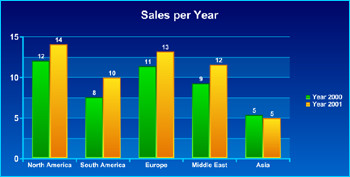 |
Dim myArray(4) myArray(0)= "North America" myArray(1)= "South America" myArray(2)= "Europe" myArray(3)= "Middle East" myArray(4)= "Asia" 'Fill the chart with the categories stored in the myArray variable chart.SetCategoriesFromArray myArray 'Add the first series "Year 2006" myArray(0)= 12 myArray(1)= 7.5 myArray(2)= 11.3 myArray(3)= 9.2 myArray(4)= 5.3 'Fill the first series with the data stored in the myString variable chart.SetSeriesCaption 0, "Year 2006" chart.SetSeriesValuesFromArray 0, myArray 'Add the second series "Year 2007" myArray(0)= 14 myArray(1)= 9.9 myArray(2)= 13.1 myArray(3)= 11.5 myArray(4)= 4.9 'Fill the second series with the data stored in the myArray variable chart.SetSeriesCaption 1, "Year 2007" chart.SetSeriesValuesFromArray 1, myArray
See Also
GetSeriesCount Method | SetSeriesValuesFromString Method | SetSeriesCaption Method | GetSeriesValue Method
Applies To: Chart Object