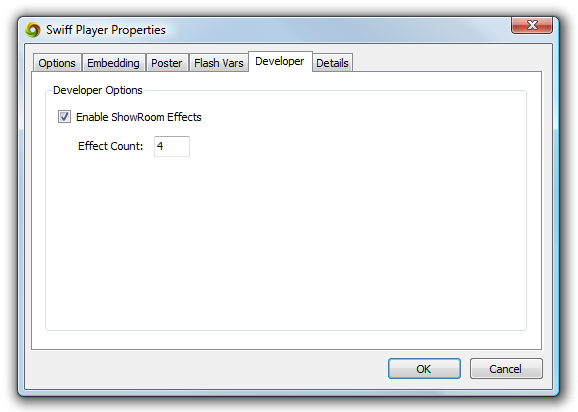Overview
How to specify the number of ShowRoom effects in PowerPoint 2007 / 2010
How to specify the number of ShowRoom effects in PowerPoint 2003
How to specify the number of ShowRoom effects in PowerPoint 2003
How to specify the number of ShowRoom effects
in PowerPoint 2007 / 2010
- Step 1 - Within PowerPoint, select the ShowRoom Flash shape.
- Step 2 - Select the "Flash" Tab in the PowerPoint Ribbon, (or double click the shape the show-up the "Flash" Ribbon Tab).
- Step 3 - From the Ribbon "Flash" Tab, check the "Enable ShowRoom Effects" checkbox.
- Step 4 - From the Ribbon "Flash" Tab, fill the "Count" text box with the number of effects your ShowRoom Flash shape must handle.
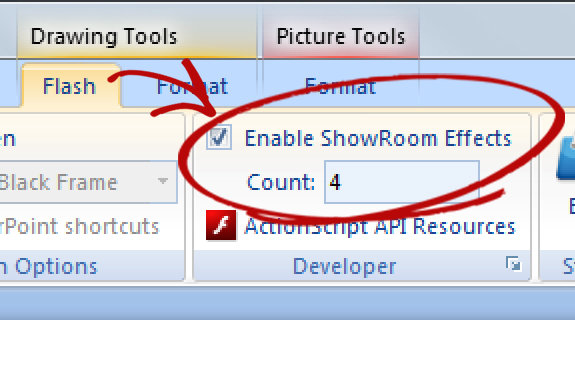
How to specify the number of ShowRoom effects
in PowerPoint 2003
- Step 1 - Within PowerPoint, select the ShowRoom Flash shape.
- Step 2 - Press the right button of the mouse to display the contextual menu, then Select the "Swiff Player Properties" menu item to show up the ShowRoom Properties dialog box, (or double click the shape).
- Step 3 - From the "ShowRoom Properties" dialog box, select the "Developer" Tab.
- Step 4 - From the "Developer" Tab, check the "Enable ShowRoom Effects" checkbox.
- Step 5 - From the "Developer" Tab, fill the "Count" text box with the number of effects your ShowRoom Flash shape must handle.