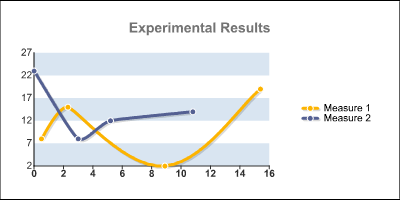SAMPLE: Simple XY Line Chart - ASP
The information in this article applies to:
- Swiff Chart Generator 2
- Swiff Chart Generator 3
This example illustrates how to generate a simple XY line chart in ASP.
<% @Language=VBScript %>
<%
Response.Expires= 0
Dim chart
Set chart= Server.CreateObject("SwiffChartObject.ChartObj")
' Fill the first series named "Measure 1"
chart.SetSeriesXValuesFromString 0, "0.5;2.3;8.9;15.4"
chart.SetSeriesYValuesFromString 0, "8;15;2;19"
chart.SetSeriesCaption 0, "Measure 1"
' Fill the second series named "Measure 2"
chart.SetSeriesXValuesFromString 1, "4;7;11.5;9.2"
chart.SetSeriesYValuesFromString 1, "23;8;12;20"
chart.SetSeriesCaption 1, "Measure 2"
' Set the chart title
chart.SetTitle "Experimental Results"
' Apply an XY (Scatter) style
' The chart type is stored in the style file (*.scs)
' Here the selected style is the predefined XY line style "Honolulu"
chart.LoadStyle "xy/Honolulu"
chart.SetLooping false
chart_res= chart.GetHTMLTag
Set chart= Nothing
%>
<H1>XY Line Chart</H1>
<br><%=chart_res%>
| Keywords: | ASP XY Line |