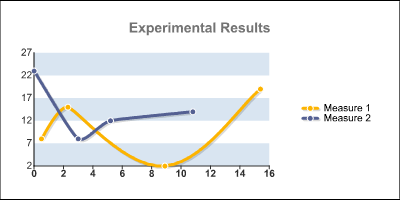SAMPLE: Simple XY Line Chart - PHP
The information in this article applies to:
- Swiff Chart Generator 2
- Swiff Chart Generator 3
This example illustrates how to generate a simple XY line chart in PHP.
<?php require( "SwiffChart.php" ); $chart= new SwiffChart; $sep= ';'; $ignoremultseparators= true; $chart->SetSeparators($sep, $ignoremultseparators); // Fill the first series named "Sales 2001" $seriesx1= "0.5" . $sep . "2.3" . $sep . "8.9" . $sep . "15.4"; $seriesy1= "8" . $sep . "15" . $sep . "2" . $sep . "19"; $chart->AddSeries(); $chart->SetSeriesXValuesFromString(0, $seriesx1); $chart->SetSeriesYValuesFromString(0, $seriesy1); $chart->SetSeriesCaption(0, "Measure 1"); // Fill the second series named "Sales 2002" $seriesx2= "0" . $sep . "3" . $sep . "5.2" . $sep . "10.8"; $seriesy2= "23" . $sep . "8" . $sep . "12" . $sep . "14"; $chart->AddSeries(); $chart->SetSeriesXValuesFromString(1, $seriesx2); $chart->SetSeriesYValuesFromString(1, $seriesy2); $chart->SetSeriesCaption(1, "Measure 2"); // Set the chart title $chart->SetTitle("Experimental Results"); // Apply a XY Line style // The chart type is stored in the style file (*.scs) // Here the selected style is the predefined XY line style "Honolulu" $style = "xy/Honolulu"; $chart->LoadStyle( $style ); $chart->SetWidth( 400 ); $chart->SetHeight( 200 ); $chart->SetLooping( false ); $chart_res= $chart->GetHTMLTag(); ?> <H1>The XY Line Chart</H1> <br><?=$chart_res?>
| Keywords: | PHP XY Line |