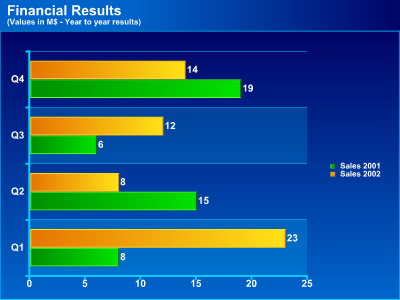SAMPLE: Simple Bar Chart - JSP
The information in this article applies to:
- Swiff Chart Generator 2
This example illustrates how to generate a simple bar chart into a Java Server Page (JSP).
<%@ page import="com.globfx.swiffchart.SwiffChart" %> <% String installation_dir= "/usr/local/SwiffChart"; SwiffChart chart= new SwiffChart(); // Required: Initialisation of the chart object chart.SetServletInfo(request,response); // Required: Specify the installation directory of Swiff Chart Generator chart.SetInstallDir(installation_dir); String sep= ";"; boolean ignoremultseparators= true; chart.SetSeparators(sep, ignoremultseparators); // Fill the categories String categories= "Q1" + sep + "Q2" + sep + "Q3" + sep + "Q4"; chart.SetCategoriesFromString(categories); // Fill the first series named "Sales 2001" String series1= "8" + sep + "15" + sep + "6" + sep + "19"; chart.AddSeries(); chart.SetSeriesValuesFromString(0, series1); chart.SetSeriesCaption(0, "Sales 2001"); // Fill the second series named "Sales 2002" String series2= "23" + sep + "8" + sep + "12" + sep + "14"; chart.AddSeries(); chart.SetSeriesValuesFromString(1, series2); chart.SetSeriesCaption(1, "Sales 2002"); // Set the chart title chart.SetTitle("Financial Results"); chart.SetSubtitle("(Values in M$ - Year to year results)"); // Apply a Bar style // The chart type is stored in the style file (*.scs) // Here the selected style is the predefined bar style "SanFrancisco" String style = "bar/SanFrancisco"; chart.LoadStyle( style ); chart.SetWidth( 400 ); chart.SetHeight( 300 ); chart.SetLooping( false ); chart.SetOutputFormat("SWF"); chart.ExportAsResponse(); %>
| References: |
| Keywords: | JSP Servlet Java Bar Chart |